Overcoming distances digitally
Digital tools can improve communication and collaboration within a team, optimize workflow, increase the flow of information and knowledge, make processes clearer and enable the team and its tasks to be managed more efficiently. Especially in the context of science/society projects, in which actors from different disciplines participate, the spatial distance is often an important factor that must be overcome. Digital tools can be particularly helpful here.
Communication Tools
Do you want to facilitate communication between project participants despite physical distance? Communication tools are digital offerings that can be used as virtual online conference rooms for team members. They support your team during discussions. From simple chat functions, to video conferencing, to sharing important project data, exchanging files, and performing tasks together. They also keep other team members up to date on the progress of the project. There are several communication tool providers that offer both, a free version as a freemium model, but some also claim license fees for additional features. Look for yourself which features are most important to you for team communication and compare the different providers to choose the best tool for you.
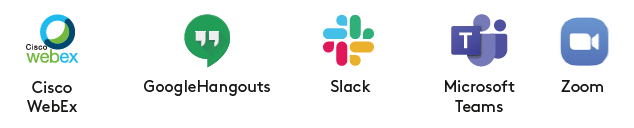
- Cisco WebEX: Software for video conferencing and online meetings
- Google Hangouts: Video and chat communication via Google
- Slack: Collaboration and communication tool for groups bundled in channels
- Microsoft Teams: Communication tool for group and team chat with a focus on digital collaboration
- Zoom: Video conferencing system with breakout rooms
Organization Tools
You are a transdisciplinary and geographically separated team and need a sophisticated organization tool? A few tools can already help you to structure your project better. Whether roles or responsibilities, notes, availabilities or to-dos; the already scarce time can be used more efficiently. A good self-organization or organization within your team with a supporting tool will lead to a better structure and focus on the essentials. There is nothing more demotivating than not completing planned tasks; conversely, it has a motivating effect when tasks are actually completed one after the other. The to-do list becomes shorter and the motivation is maintained. A selection of different organization tools can be found below, they range from scheduling to notes to a complex project organization tool. We offer you a selection of possibilities, for each type of organization tool there are many other software providers.
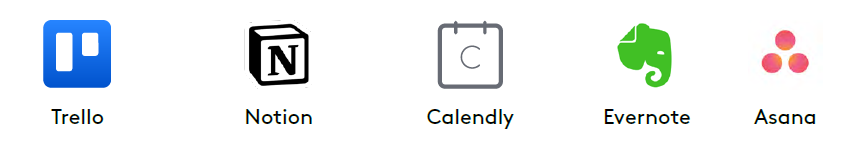
- Asana: Tools for complex tasks
- Calendly: Scheduling software for individuals, the whole team or external partners
- Evernote: Manage and organize tasks and notes
- Notion: Provision of various components to create your own management system
- Trello: Kanban-based task management tool
Creativity Tools
You need new ideas for your project, you want to brainstorm or develop prototypes, and you also want to be creative together? There are a number of digital tools available on the Internet that allow you to develop a digital mind map quickly, easily and cooperatively. You could work together on a mind map and communicate in real time. If you are already at the point of creating prototypes for your project, there are also a number of options. Not only are these helpful when you're faced with the transfer barrier of physical distance, they can also help you especially when designing digital applications. Being creative together not only increases the number of new ideas and the progress of the project, but also the shared motivation! You can find a selection of creativity tools here:

- Adobe XD: Graphics software for designing graphical user interfaces for web apps and mobile apps.
- Canva: Graphic design platform for creating visual content e.g. posters, documents, social media
- Figma: Vector graphics editing and prototyping tool
- Miro: Online whiteboard for team collaboration
- Mural: Online whiteboard for digital collaboration
Engagement Tools
Are you planning an online workshop and want to engage participants in a participatory way to get more attention? Often, participants are more shy online than in a workshop in person. Ice-breaker exercises that you can do with one of the engagement tools can counteract this at the beginning of a workshop. If you want to include participants' opinions and ideas, you can also ask interactive questions so that participants can participate from any location and the answer is provided in real time. Word clouds can be used to ask about the mood of the team or to start discussions. The workshop leader should only make sure that the participants are not too distracted by the digital tools and only use them for the mood. Some digital tools for interaction and engagement with participants can be found here.

- Kahoot: Game-based learning platform through quizzes
- Mentimeter: Creative real-time voting & idea collection
- Slido: Real-time Q&A voting platform
Documentation Storage Tools
You have a lot of documents that you want to share with each other or on which different project participants should work at a physical distance? With frequent use of digital documents, more storage space is needed on your own computer. In addition, different end devices are increasingly used from which access to the same documents is to be granted.
In addition, there has to be done collaborative work across spatial distances, which means that project participants need to access the same documents at the same time. A remedy for this nowadays is a cloud, in which the files are stored centrally on a server. This allows project participants with different end devices to access the same files and work on them collaboratively and simultaneously. There is already a large number of different cloud providers on the Internet, which differ in terms of functionalities and available storage space.

- Dropbox: Most used cloud storage system on the market with 2 GB of free storage, expandable to 16 GB of free storage by referring friends.
- GoogleDrive: Free cloud storage system from Google up to 15 GB
- OneDrive: Free cloud storage system from Microsoft up to 5 GB
- Sciebo: Non-commercial campus cloud, mostly used by universities up to 30 GB


